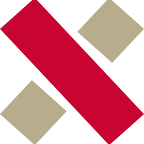A Project Portfolio Management in Jira: An Introduction
If you’d like to run project portfolio management in Jira, you’ve come to the right place. Learn how you can deploy Gannt charts, a SAFe roadmap or track resources in this article.We will introduce several apps to you with which you can extend your Jira and successfully take care of these processes.
PPM in Jira — yes, or no?
Jira is the project management software of choice: it enforces simple processes, keeps all data in one place, assigns clear responsibility for each task and with its customizability, it suits customers of all sizes. Soon, small assignments grow into large projects which are required to be managed to ensure they’re going in the right direction. These may be waterfall or agile, and have their own specific metrics you need to watch. But can Jira also hold its own when it comes to PPM?
At first look — no. A plain Jira certainly doesn’t position itself as a solution for implementing the Scaled Agile Framework (SAFe), introducing proper resource management or displaying Gantt charts. This might seem disappointing and could even turn someone away, but there’s one important puzzle piece to remember: the extensibility of Jira with add-ons.
There are countless apps that complemented Jira, be it in the area of testing, scripting, or — you guessed it — PPM. Extending your Jira with the right add-on is one key to success. This article addresses several challenges that await project & portfolio managers and introduces some apps to resolve them.
Agile projects — at detail and at scale
PPM in Jira
What are the different needs that small and large teams have in terms of proper PPM and how are they addressed using just Jira?
As a small squad, we want…
- to have a clear idea of what is in the backlog, so we can prepare our sprints accordingly.
- to use boards supporting Scrum and/or Kanban, to be able to work right.
- simple UI/UX, so the tool is accessible to every type of user using it.
- agile reporting, like burndown, burnup or velocity charts, so we can review how we are doing.As Atlassian has been focusing on Agile development for over a decade, Jira Software covers all this. When Atlassian acquired the “Greenhopper” application and rebranded it to “Jira Agile” and then later to Jira Software, Atlassian showed that Agile was its priority and continues to do so by adding and improving features continuously.
When many teams get involved, we want to have:
- work visibility across multiple squads
- objectives and key results tracking
- value reporting
- resource allocation across teams
- high-level roadmaps
- and much more \
- As the need for scaling agility continues to gain traction, Atlassian acquired Agilecraft and rebranded it to Jira Align for enterprise organizations. With Jira Align, your teams keep working in Jira Software while extending coordination and planning to the program, portfolio, and overall, the enterprise. Jira Align was named a Leader in the latest assessment of Enterprise Agile Planning Tools by Gartner.
Entering the Marketplace
While Jira Align can certainly fulfill your enterprise’s needs, for teams it might be worth taking a look at the marketplace as well. The Atlassian marketplace offers a plethora of options for scratching that PPM itch in Jira. Each add-on has its core competencies in terms of what it decides to work on and the gap that it fills. Below, we focus on the strengths and main competences of some of the main players in the PPM space in the Atlassian marketplace.
Gantt charts and Work Breakdown Structures
The main task of a project manager is to see an overall project plan, perhaps a work breakdown structure, showing which projects are scheduled, for how long, their status, dependencies, and the issues in them.
Advanced Roadmaps improves the roadmap in software projects. Adding onto the built-in Jira hierarchy of Epic > Task > Subtask, Advanced Roadmaps allows you to create any number of any number of levels above an Epic. These levels are then standard across your organization, allowing the enforcement of one hierarchy for all roadmaps. In the screenshot below on the left, you see items grouped by initiatives, with all Epics (with their tasks collapsed) under them. On the right, there are the durations of each — their planned start and end dates. A very simple and easy to use overview of the issues each project is composed of.
Structure for Jira’s speciality is something that was quite rare until not too long ago: a task structure with unlimited levels. Instead of only using the Project > Epic > Task > Subtask hierarchy, you can make your own unique structure; putting tasks under tasks in any order. This order is then unique to the structure you’re looking at and not global for the whole organization. This allows you to take care of very complex projects and deliveries without affecting how other projects work. Structure is also unique in aggregating data with the use of custom formulas. For example, it can sum up all time spent on issues in a project or in an Epic. This is particularly useful when having an estimated time for delivery and comparing it with the time logged. However, if you’d like to see a Gantt chart as well, you’d need the extension add-on Structure.Gantt.
BigPicture is an add-on that supports both SAFe and waterfall project management. It uses boxes — custom plans that mix various tools such as a roadmap, multi-team board, resource allocation, risk matrix and others. Like Structure, it allows you to have unique hierarchies per program box, mixing in Components, Fix Versions, and Sprints into the hierarchy. BigPicture also provides a Gantt chart per default and you can track, aggregate and report on any field. Another benefit is the ability to group multiple program boxes, giving you an easy to set up portfolio overview. However, you would need the extension add-on BigPicture Enterprise to do so.
Resource and capacity management
Another burning need of project managers is about tracking the capacities of teams and their members. What tasks can I still allocate to a certain team? Which tasks are they working on and how long will they take? How much time did they log and does it correspond to the time that was estimated? Jira already contains some basic planning tools, but when resource and capacity tracking comes into play, it’s somewhat lacking. That’s when Tempo Planner and BigPicture become useful.
Tempo Planner tracks the allocation of every team and user and can do so for weeks or months into the future. It allows multiple users to plan time on the same issue, and even allows you to filter any set of users you need. One of Planner’s strengths is also a simple UI, displaying work with these complex processes.
BigPicture’s ‘Resources’ module clearly displays which individuals and teams have been allocated to what, and you can freely change their allocation or the tasks they are assigned to directly in the add-on. These changes are synchronized not only with Jira issues but also with other relevant modules, like BigPicture’s Gantt. However, BigPicture uses the assignee for allocation, so multiple users cannot be allocated to the same issue.
Conclusion
Align, BigPicture, Tempo Planner, Advanced Roadmaps, Structure — these are all names with which Jira proves it is ready to be deployed as a PPM solution. Extending Jira’s native capabilities with add-ons tailored for your needs provides a single hub that reliably handles all kinds of processes. And there are certainly many add-ons on the market that support the project managers’ needs, each with its own strong and weak points.
If that’s the case — which ones are best suiting your requirements? There are 775 apps in the Cloud “Project Management” category alone…
Would you like to learn more about the successful introduction of professional project or multi-project management with Jira and the apps from Atlassian Marketplace? Contact us now and we will arrange an initial, non-binding consultation. As an Atlassian Platinum Solution Partner, we have helped numerous companies to unleash the full potential of Jira. Contact: atlassian@kreuzwerker.de
Originally published at https://kreuzwerker.de on February 21, 2022.